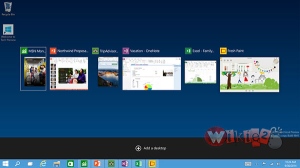Windows 10 Technical Preview Professional & Enterprise
 Assalamualaikum sobat wikie20, Belum puas menggunakan windows 8 atau windows 8.1 di PC, eh tak disangka baru-baru ini Microsoft kembali mengupgrade produk windows mereka. Banyak kabar yang beredar kalau pihak Microsoft akan merilis Windows 9 sebagai product terbaru mereka. Namun yang tak disangka-sangka, bukannya windows 9 yang muncul malah Windows 10, wow gila gak tuh. Windows tersebut kini masih dalam betuk preview alias masih uji coba. Kalau soal fitur-fiturnya jangan ditanya deh, yang pastinya lebih responsive dan tampilannya yang memukau dari versi sebelumnya. Buat sobat yang ingin coba versi ini Microsoft memberikannya secara gratis, keren kan!
Assalamualaikum sobat wikie20, Belum puas menggunakan windows 8 atau windows 8.1 di PC, eh tak disangka baru-baru ini Microsoft kembali mengupgrade produk windows mereka. Banyak kabar yang beredar kalau pihak Microsoft akan merilis Windows 9 sebagai product terbaru mereka. Namun yang tak disangka-sangka, bukannya windows 9 yang muncul malah Windows 10, wow gila gak tuh. Windows tersebut kini masih dalam betuk preview alias masih uji coba. Kalau soal fitur-fiturnya jangan ditanya deh, yang pastinya lebih responsive dan tampilannya yang memukau dari versi sebelumnya. Buat sobat yang ingin coba versi ini Microsoft memberikannya secara gratis, keren kan!
What’s New in WIndows 10
- Start menu: The familiar Start menu is back, but it brings with it a new customizable space for your favorite apps and Live Tiles.
- Everything runs in a window: Apps from the Windows Store now open in the same format that desktop apps do and can be resized and moved around, and have title bars at the top allowing for maximize, minimize, and close with a click.
- Multiple desktops: Create desktops for different purposes and projects and switch between these desktops easily and pick up where you left off on each desktop.
- Find files faster: File Explorer now displays your recent files and frequently visited folders making for finding files you’ve worked on is easier.
- New task view button: There’s a new task-view button on the taskbar for quick switching between open files and quick access to any desktops you create.
- Snap enhancements: You can now have four apps snapped on the same screen with a new quadrant layout. Windows will also show other apps and programs running for additional snapping and even make smart suggestions on filling available screen space with other open apps
More Information : http://windows.microsoft.com/en-us/windows/preview-iso
Langkah Instalasi Lewat USB boot:
- Burn Windows menggunakan software Windows 7 USB DVD Tool. atau software lainnya yang biasa anda gunakan untuk burn windows to USB
- Setelah selesai, silahkan Install Windows.
- Jika diminta serial anda bisa menggunakan ini:Windows 10 Pro: NKJFK-GPHP7-G8C3J-P6JXR-HQRJR
Windows 10 Enterprise : PBHCJ-Q2NYD-2PX34-T2TD6-233PK - Selesai. Windows sudah aktif
Menghilangkan Label versi windows di sudut kanan bawah:
- Download Aplikasi ini Watermark Editor.
- Run Software, dan checklist pada bagial Remove All Watermark
- Click Apply New Setting
- Done, Restart komputer kamu
Download Link
Windows 10 Technical Preview Professional
Windows 10 Technical Preview Enterprise
Atau bisa langsung Download disini
http://windows.microsoft.com/en-us/windows/preview-iso